Access at: Appearance > Widgets
Yomooh includes 8 powerful custom widgets designed to enhance your site’s functionality and design. These widgets integrate seamlessly with the theme’s styling system.
Available Custom Widgets
-
Posts Widget – Display recent/popular posts
-
Author Widget – Show author bio and social links
-
Banner Widget – Display promotional banners
-
Address Widget – Business contact information
-
Social Widget – Social media profile links
-
Social Connect Widget – Social follow buttons
-
Stats Widget – Display site statistics
-
Ad Script Widget – Insert ad codes/scripts
Adding Widgets to Your Site
-
Go to Appearance > Widgets
-
Locate the “Yomooh Widgets” section
-
Drag desired widgets to your widget areas
-
Configure widget settings
-
Click “Save”
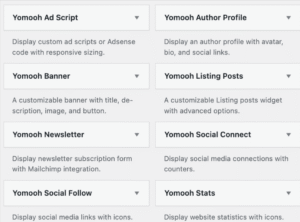
Widget Areas
Yomooh includes these default widget-ready areas:
-
Primary Sidebar
-
Footer Column 1
-
Footer Column 2
-
Footer Column 3
-
Footer Column 4
-
Blog Sidebar
-
Single Post Sidebar
Custom Widget Styling
All widgets automatically inherit your theme’s color scheme. For custom styling: